
Wix or WordPress? Which Website Builder Is Better For You?
These are two of the most popular website builders and both of them offer completely different frameworks to build a website.
So, let’s see which one is right for you.
Watch the video version on LinkedIn:
So you don’t have to kick things off by taking a look at ease of use. Wix happens to be one of the easiest website builders we’ve ever used. You have hundreds of templates to choose from including blogs online stores portfolios and many more.
It’s super easy to jump straight in and start editing.
Thanks to their drag-and-drop editor. You’ve got plenty of ability to move things around and add elements as you please WordPress prides itself on being a flexible content management system letting you build virtually any kind of website you want with thousands of themes to choose from as a starting point, but that flexibility comes at a price you need some technical knowledge to be able to set up a site and to add all the extensions and plugins that will really bring it to life.
WordPress have tried to make things a little easier with their Gutenberg editor, which lets you add blocks of content in a much more visual way than before but they’ve still got a long way to go if they want to be Wix in ease-of-use. So, first round goes to Wix.
Which one is more likely to get you found on Google?
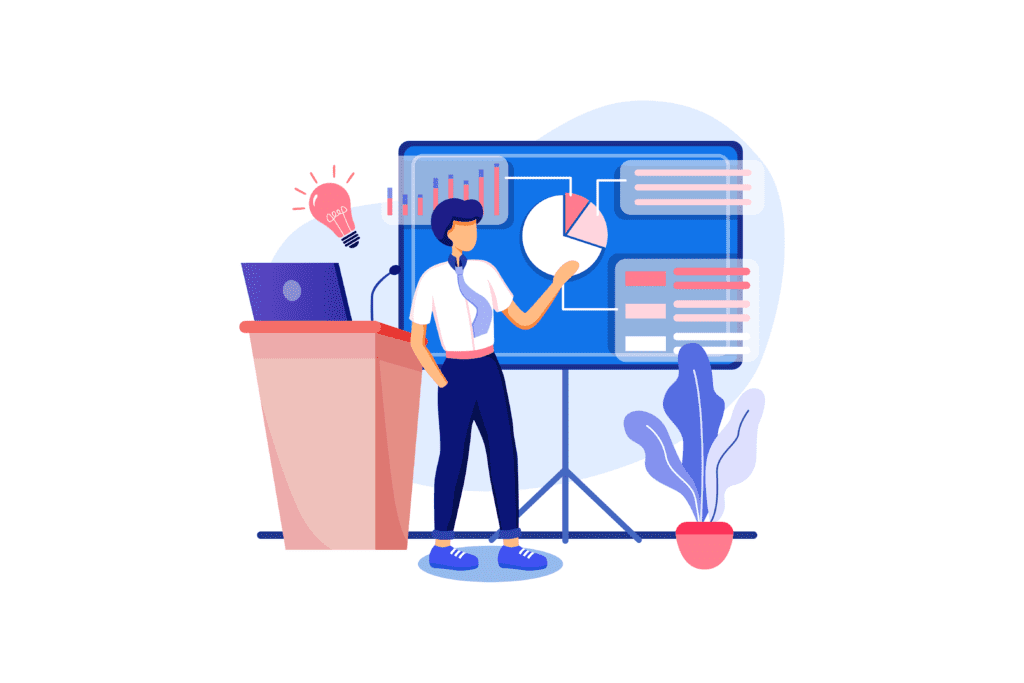
Let’s find out as we take a look at each one’s SEO capabilities.
Despite what you may hear Wix may do a pretty good job of SEO.
They offer a decent amount of options for optimizing your site including the ability to edit your website’s page title URL and image alt texts.
WordPress offer even more though while the software comes with only a few SEO features out of the box you also have access to a ton of powerful plugins such as yoast SEO and Google analyticator, which you can add to really amp up your SEO efforts.
So while both are solid choices if you’re serious about SEO, we think WordPress came out on top here.
Which tool is better for blogging Wix will let you add a Blog to your site, but it’s kind of limited. You don’t get a whole lot of control over the layout of your posts aside from being able to add images videos and dividers sure.
It’s easy to use but we’d love to see more options for both editing and posting.
WordPress on the other hand have a long-held reputation as being the tool for blogging their blog feature is powerful with the ability to add tags categories and RSS plus plug-ins for comments related posts Paul’s you name it?
The sky’s the limit if you’re creating a Blog with WordPress and that’s why they take out this round.
Want to add some extra functionality to your site the good news. Is that both Wicks and WordPress will let you do.
This Wix’s app market has over 250 apps to help you enhance your site whether you want to add a booking system for appointments live chat for customer support or let visitors buy tickets to events.
Wicks have got you covered. WordPress don’t disappoint in this department either.
In fact, they have thousands of plugins to help you add pretty much any feature to your site like with Wix these can range in price from free to being pretty pricey.
The main downside though is that you’ll need to have a little technical knowledge to install and successfully update them each time.
There is a new version. Functionality wise though both are great options, which is why this round is a tie. We’re pretty happy with the level of support provided by Wix apart from offering email and phone support.

They also have forums articles and tutorials that are easy for beginners to follow.
WordPress as open-source software that’s technically free don’t provide any official support help is usually available on the community forums, but it’s not always easy to find answers for the specific issues.
You’re experiencing. You guessed it Wix sweep the floor this round taking us to a tie.
We’ve now arrived at the all-important final round.
So, let’s see how Wix and WordPress Stack Up in terms of pricing.
Wix has ad-free plans start at $11-12 a month.
If you commit for a full year the higher you go the more features bandwidth and storage you get access to WordPress has software is free.
But unlike Wix you’ll need to find and pay for a hosting provider to get your site online.
You can find a cheap host for five dollars or less per month, but it won’t be the fastest a decent managed hosting solution where all updates are taken care of for you. I’d recommend using Bluehost here, as a hosting service provider.
Can cost around $12 a month on our website you can find our favorite hosting options.
While you can get many themes and plug-ins for free costs can quickly add up if you buy premium themes paid plugins or hire a developer to work on your site.
That being said both are affordable Solutions leading us once again to a tie.
Believe it or not works and WordPress are on a pretty Level Playing field when it comes to the features.
We’ve evaluated. Let’s briefly sum up each round ease of use Wix SEO WordPress blogging WordPress additional apps at I support Wicks value for money a tie.
How can that help you make a decision? Well, it all comes down to what’s most important to you.
If you want a site that’s easy to manage without the help of a developer and don’t mind relinquishing a bit of control over some areas like your blog then we’d recommend Wix but if you have bigger plans for your site want complete flexibility and don’t mind rolling up your sleeves a little then WordPress is unbeatable if you’d like more information.

WordPress is the world’s most popular website development framework that is fully scalable and can be integrated smoothly with over 56,000 plug-ins. A WordPress website can be seamlessly integrated with marketing tools of Google, FaceBook, Instagram, YouTube, among others.
You can deploy Google Analytics, Google Tag Manager, Google Ads Tracking Codes, Facebook Pixel, and so on. Plus you can integrate scheduling tools such as Calendly, ScheduleOnce and more. There are numerous marketing tools such as GetResponse, MailChimp, ActiveCampaigns and more that you can use with your WordPress site.
If you really want to grow and have a long-term view, WordPress site is the most appropriate platform for you.
And yes, I’d recommend using Elementor as a modern page builder. The WordPress + Elementor is a win-win combination for you. With this stack, you can get a powerful, fully scalable website, even if you begin with a few webpages. In the future, you won’t have to re-invent the wheel and then re-build the Wix site which fails to support marketing and growth, after a point in time.
In brief, go for Wix if you want a quick-fix, short-term solution – or WordPress if you have a long-term perspective and expect growth in the future.
If you are looking for website development services, please get in touch with us at contact@marcom18.com or fill-up the enquiry form.